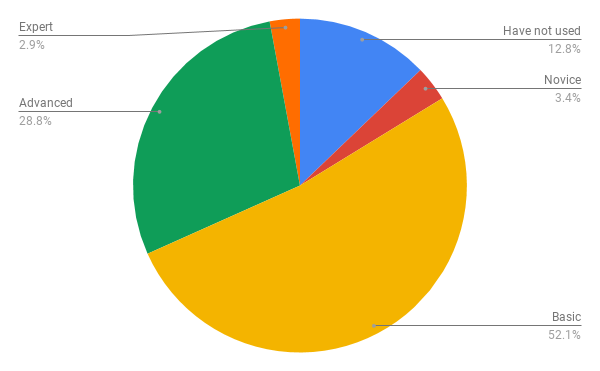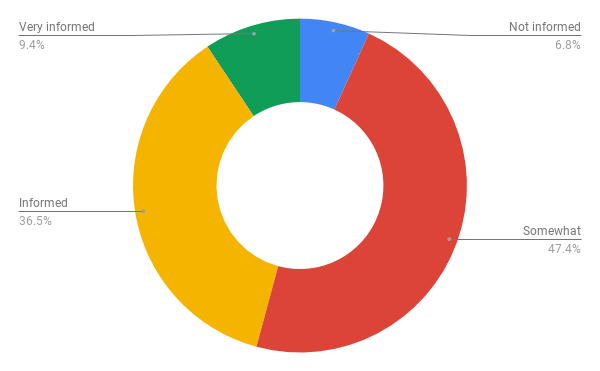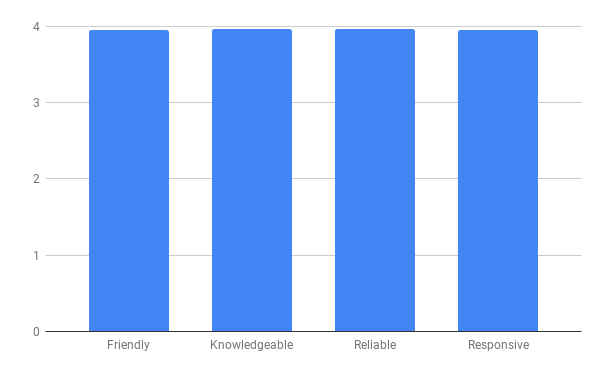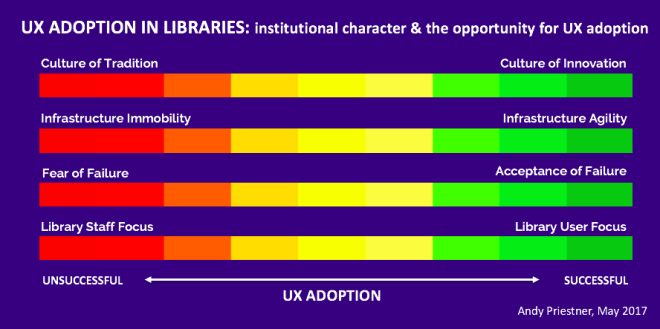This summer, the main floor of McCabe will be renovated in order to create a home for the Teaching and Learning Commons. In order to make room for and welcome our new neighbors, we need to reconfigure space near the large printers, reducing the number of computers in the area pictured, below, near the printers.

We’ve noticed less traffic in this area since the pandemic, but outside of anecdotal evidence, we need to learn how many desktop computers will meet our user’s needs. To find out, Access + User Services Supervisor, Patrick Sinko, and I looked at and analyzed the following data:
Quantitative Data
Our colleagues in ITS provided us with a spreadsheet that lists each computer in McCabe along with the following data points collected from August through December of 2023:
- Number of logins
- Total time the computer was in use, split between:
- Active time
- Idle time
We sorted the data by the number of logins and learned that the computers near the printer have the highest number – by far.
We next divided the amount of active time the computers were used by the number of logins to find an average of how much time people typically, actively spend at each of these computers and learned:
- The computers closest to the printers are used for shorter periods of time, ranging from less than 10 minutes to up to 20 minutes
- Computers further away from the printers are used for longer periods of time, with an overall average for these of 56 minutes
- Users have a slight preference for Macs over PCs
- PCs are used for longer periods of time than Macs
Qualitative data
Quantitative data is vital, but it doesn’t tell us why people choose to use computers in this area. To try to find out, we invited users to provide feedback via a form placed at each work station accessed by QR code. The form was anonymous, but to incentivize feedback, we agreed to send this “special edition sticker of McCabe” to any students who shared their names.

We additionally included the row of docking stations in our qualitative study. (Docking stations are monitors + keyboards that people use connected to their personal device.) Even though the docking stations will remain available once the TLC renovation is complete, we wanted to get a sense of users’ preferences.

We received 32 responses to the form from February 2 through March 5, 2024. Here’s a summary of responses:
We first wanted to determine whether computer use was a priority, or whether perhaps the specific area of the library was a factor in choosing these spaces. We differentiated those possibilities in the first question on the form by asking “Why are you using this spot today?” and offered the following choices:
- I’m using the computer or docking station
- I like this spot and don’t need the computer or docking station
- I’m here for both the equipment and the spot
- Other
All but two users indicated that in addition to appreciating the spot, they were there to use the computer.
We next asked “If you’re using the computer, why?”
The qualitative data confirmed what we expected from the quantitative data: a majority of users were there to print. But what we had not anticipated was the level of desire for a larger (or additional) monitor.
Not wanting to carry (or having problems with) personal devices was the next highest reason, followed by one response for Access to Library Resources, and one for Access to Windows Applications.
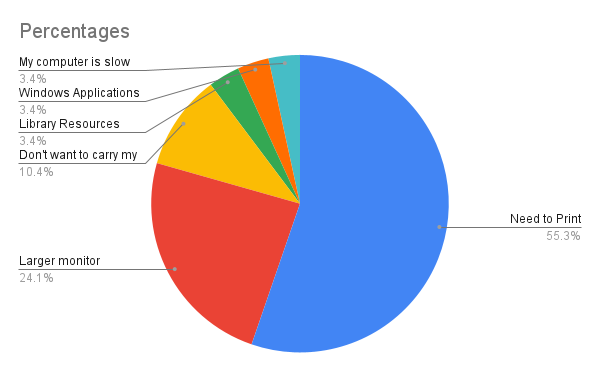
Next, we hoped to learn how important it is to users that computers (or docking stations) remain in this area. The answer? Pretty important:
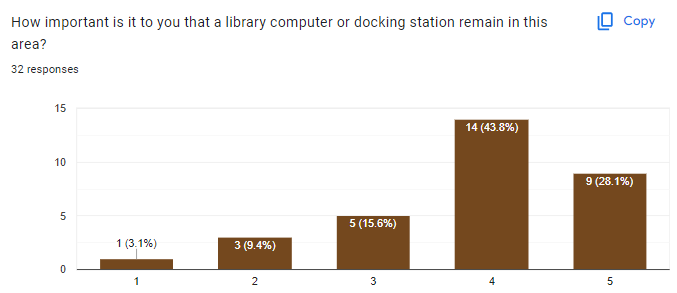
And finally, we wondered if our users have a preference for computers, or whether docking stations are fine. These results surprised me, since a docking station could just as easily satisfy the need for a larger, or second monitor and I had assumed a higher preference for these. I’ve just provided a great excellent example of why it’s important to get feedback from users rather than make assumptions. (You’re welcome!)
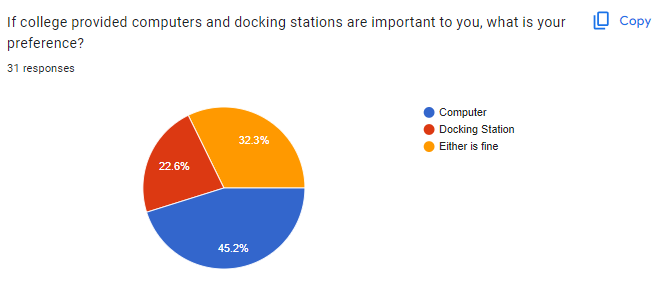
Conclusion + Recommendations
It remains important for the libraries to provide computers near the printers, since as expected, they are used (a lot!) for printing.
- If we keep our current furniture, reducing the number of tables from four to two will maintain space for 6 computers – a good number to accommodate printing needs. Since MACs are preferred, we could create a configuration of either 4 MACs and 2 PCs, or 3 of each type.
- But if we swap out the current furniture for slightly less capacious workstations, we may be able to keep more computers in this area accommodating users who are drawn to work there for longer periods of time.
Although our form did not ask for specifics about why users like “this spot,” other studies (#SwatStudySpot, focus groups, and observational data) indicate preferences for:
- natural light
- a quiet hum of noise: quiet enough for focus, but without isolation and in the company of others
- views to the outdoors or even expansive views inside buildings (high ceilings, large rooms, etc.)
While we may wish to find new homes in McCabe for the computers we’ll be moving away from the printers this summer, we should keep these characteristics in mind. Simply moving them to isolated places in McCabe may show decreased use.
Case in point: there are two computers on the 3rd floor that are used for longer periods of time (an average of 90 minutes or more) that are in an open lounge area near large windows and a balcony looking out over Parrish lawn. I would not have necessarily predicted this, but it makes perfect sense in light of what we know!