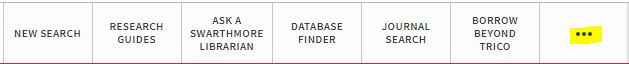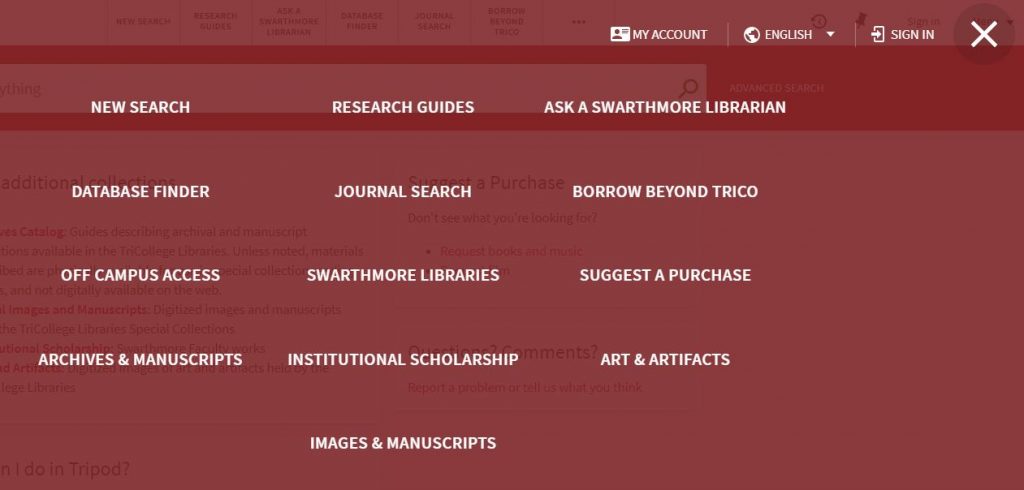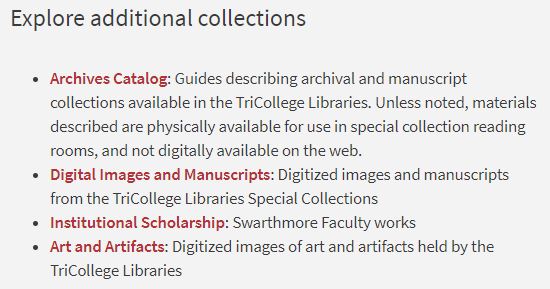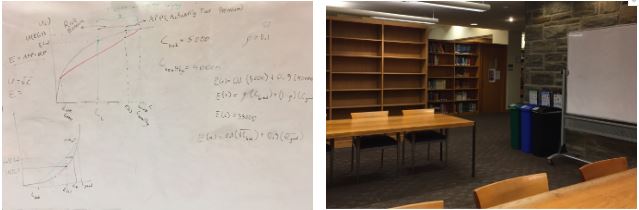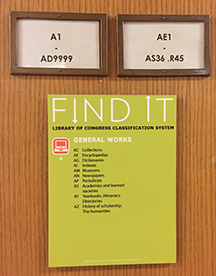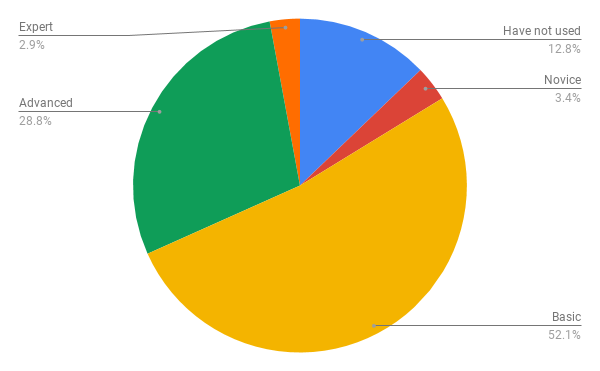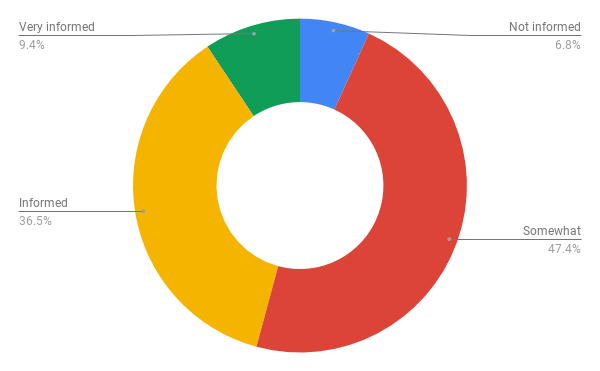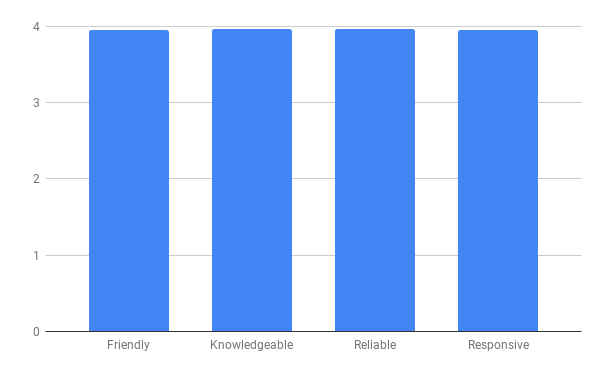Since more than half the Swarthmore student studied remotely this academic year due to the COVID-19 pandemic, the libraries needed to shift very quickly from providing print Course Reserves to providing digital copies of all required course materials. In the Spring of 2021, the Assessment Committee began to gather data in order to learn the answer to the following question:
What are the benefits of digital reserves to faculty and students and what are the costs to the libraries?
METHODS:
- Faculty: we personally invited faculty who are known to make reserves requests to provide feedback via a questionnaire
- Students: we held one focus group via zoom and used results of a campus-wide student survey on a pilot textbook affordability program (TAP). The libraries were able to add four questions to the survey to ask whether course readings on reserve at the libraries impacted student decisions to purchase textbooks
- Library Staff: we gathered feedback first via department meetings of relevant staff and then held one, larger, inter-departmental meeting for further discussion
WHAT WE LEARNED
Faculty: While some faculty expressed dissatisfaction with particular digital platforms, they were appreciative of having digital copies of required course texts available from the libraries during the pandemic and expressed a desire that digital options remain available after all students are able to return to campus. One professor noted “I think students consult the material when it’s at their fingertips, so digital is a good idea.” and another wrote “Digital Reserves are accessible [meaning available] and helpful. Please keep them if it’s at all feasible.”
Students also appreciated access to digital copies of reserves materials, however, a majority of students used Textbook Affordability Program (TAP) Funds to purchase most of their required texts from the Campus and Community Store. Students in the focus group expressed an appreciation for choices between their purchased, print textbooks and the digital options the library provided. Although they purchased print texts, they made use of the library digital copies for pulling quotes and quick searches.
The results of the TAP Fund Survey indicated the program is successful, with students using the funds to purchase a majority of their course materials. While using course reserves at the libraries was the 2nd most frequent avenue to required reading, survey results demonstrate that the libraries may revisit their policy of providing library copies of every required text in light of the continuing availability of TAP Funds.
The survey also provided interesting data on reading preferences with a majority of students indicating a preference for reading in print rather than digitally. The results indicate that students choose digital copies when they are far less expensive, or when there are no print options available.
Library Staff worked heroically to provide digital access to course materials during the pandemic, including developing workflows to make in-house scans of needed materials that were not available digitally via any other source. While staff understand the value and benefit of digital copies for faculty and students, they want to provide them responsibly, considering accessibility (in the sense of accommodation), copyright, and the storage and management of the digital files we create.
WHAT WE DECIDED
The libraries will:
- Use a hybrid approach to acquire print plus digital copies wherever possible from Ebook vendors for Course Reserves
- Prioritize acquiring digital copies for Reserves, and in light of the TAP Fund Survey results, re-evaluate our policy to provide at least one print copy of every required text
- Continue to explore responsible and robust options for Controlled Digital Lending (CDL) as options are developed